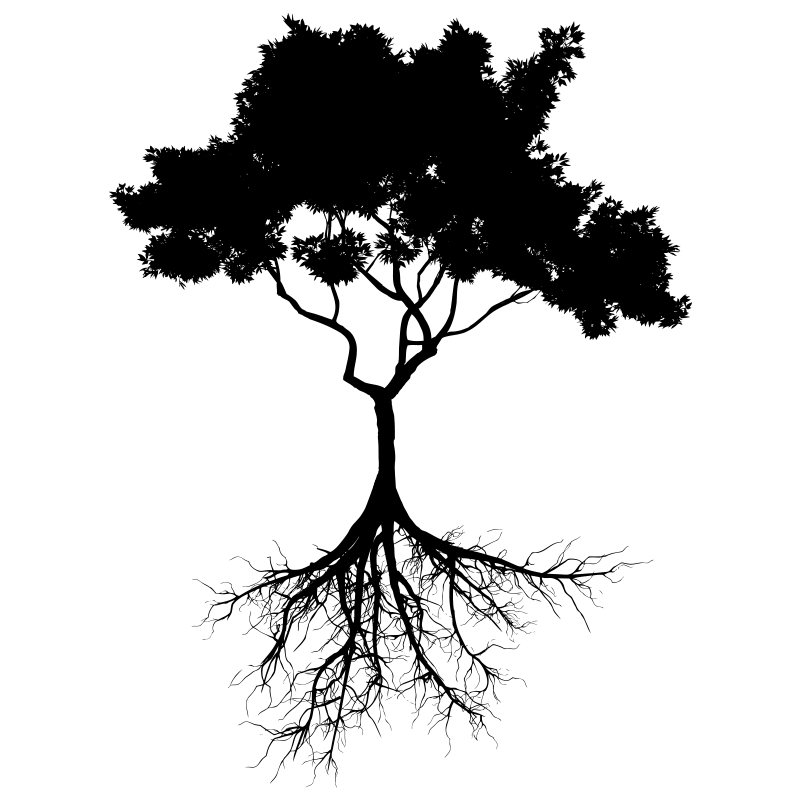How To: Online Gift Cards
We are coming up on the last days to purchase gifts for the holidays. Not sure what to get the yoga lover in your life? Or, have they told you that they want a gift card but you haven’t made it to the studio to get one?
You can purchase a yoga gift card online and have it emailed to you or the recipient!
Here’s how to do it:
Step 1: Click here to go to our online gift card store
Step 2: Under Gift Cards, click on the drop down menu where it says “select gift card” to choose what gift card denomination you would like.
You can choose:
$100 for $80 - A promo we are running where you pay $80 for a $100 gift card. A FREE $20!
10-Class Pack for $140 - great for someone who loves yoga and our studio
3-Weeks New Student Special for $29 - perfect for a yoga newbie
$50 for $40 - Another promo we are running where you pay $40 for a $50 gift card. A FREE $10!
5-Class Pack for $75 - also great for someone who loves yoga and our studio
Gift Card Custom Amount - put any amount on a gift card and let the recipient decide how to use it